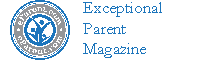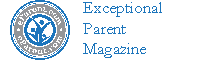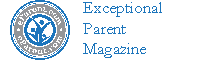
- Music Therapy Gateway
- In Communications
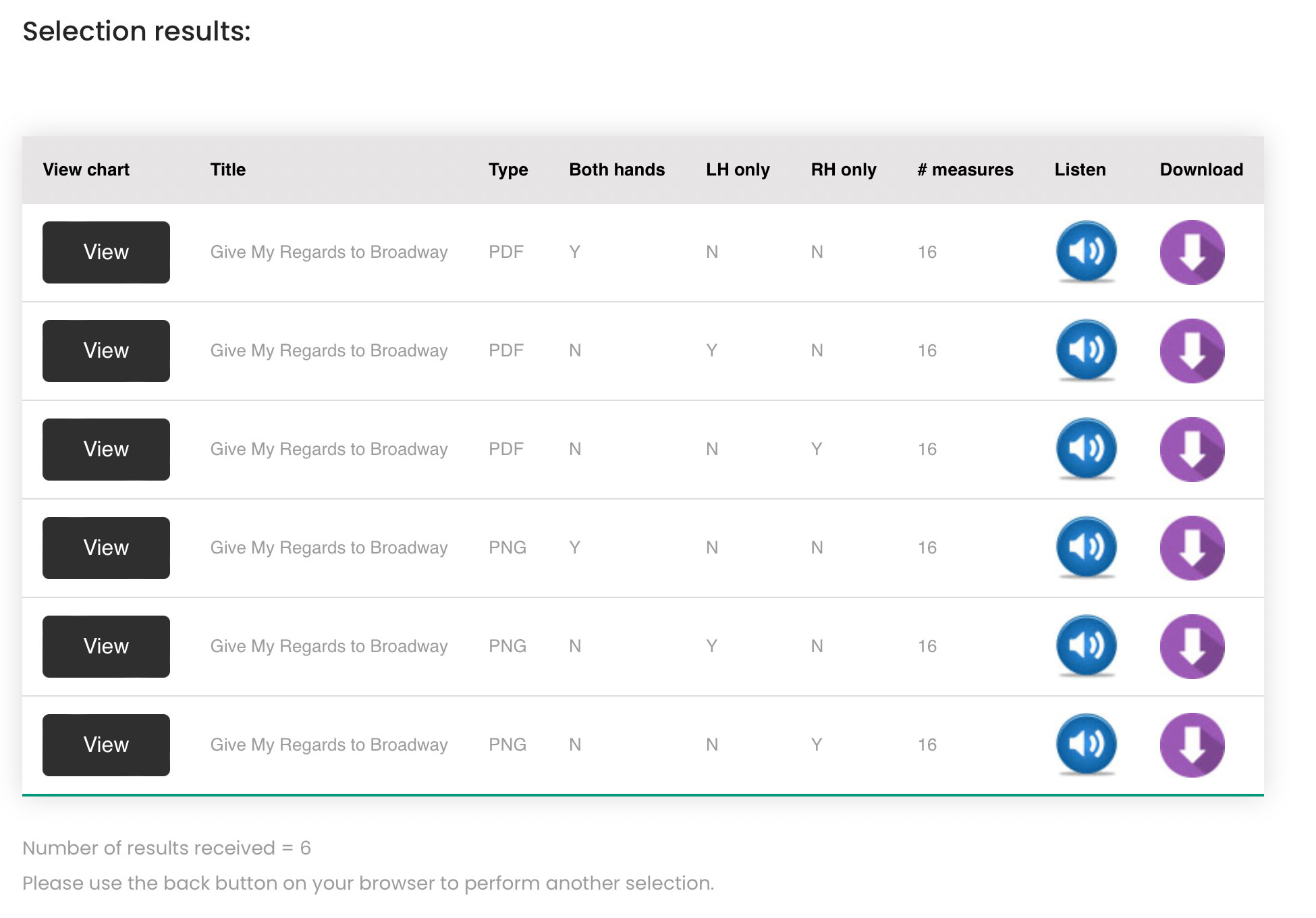
Click here to view the chart.
Title indicates the original title of the song. Song title will always remain consistent with of the multiple variations of file types or combinations of different hand arrangments.
File type = PDF: the chart is set in one or more pages in a .pdf file that can be physically printed out on paper with appropriate page breaks.
File type = PNG: the chart is in one continuous .png file which can be used for scrolling on a device.
Both hands = Y: arrangment includes both right hand and left hand
Both hands = N: arrangment is for one hand only
LH only = Y: arrangment is for left hand only
LH only = N: arrangement is not for left hand only
RH only = Y: arrangment is for right hand only
RH only = N: arrangement is not for right hand only
This number indicates how many musical measures are in each song. Generally, the more measures there are, the longer the piece is.
Listen to an audio file of how the music how the Notes2Blocks chart will sound when played.
Download the chart to your device.
Our events have been made possible with the following partnerships with educational, corporate, and grant sponsoring organizations.